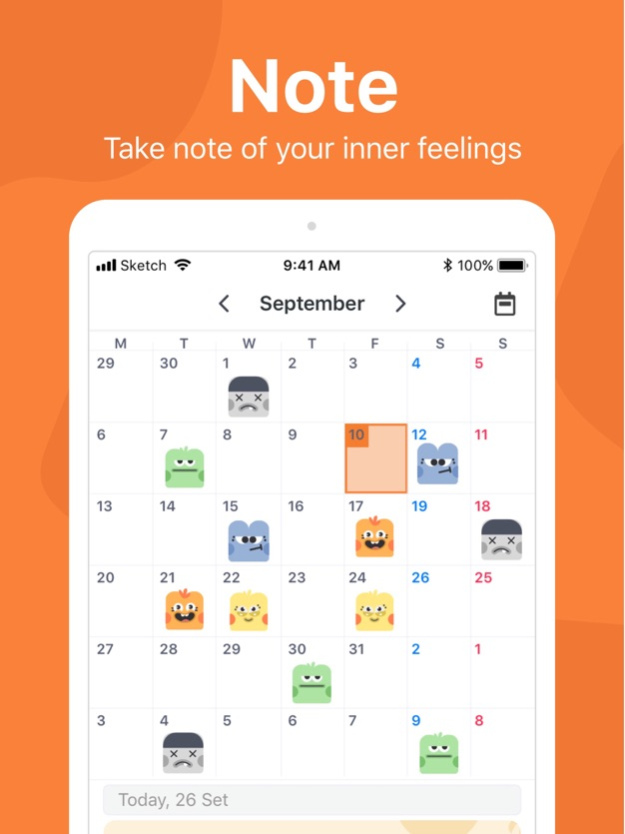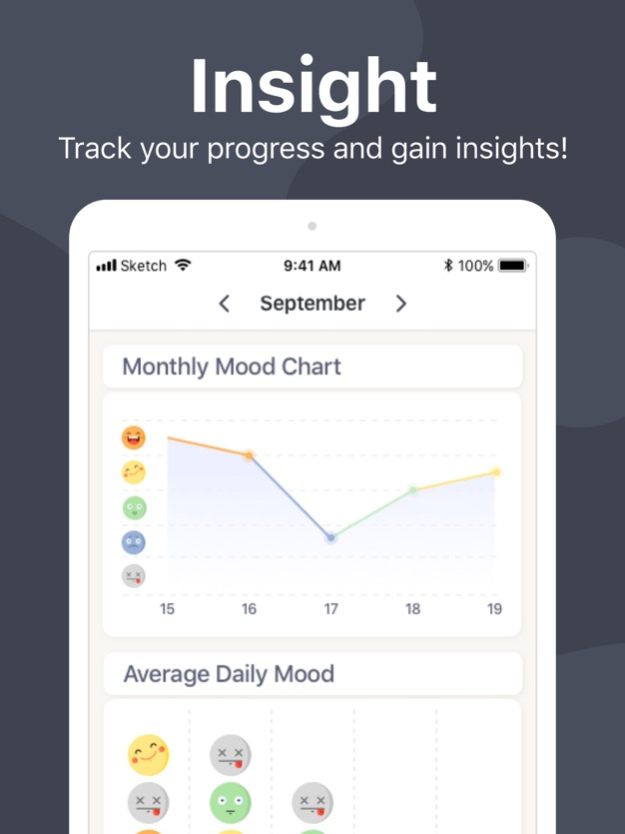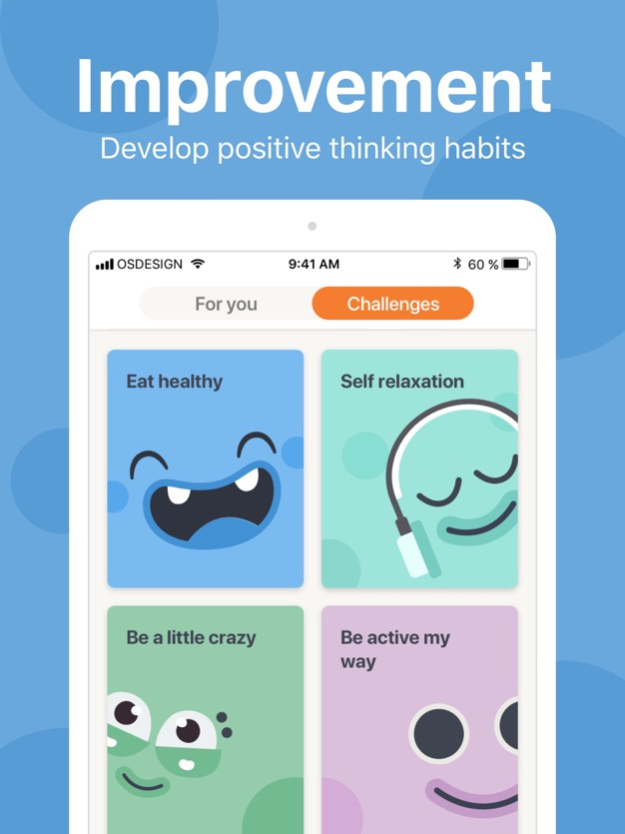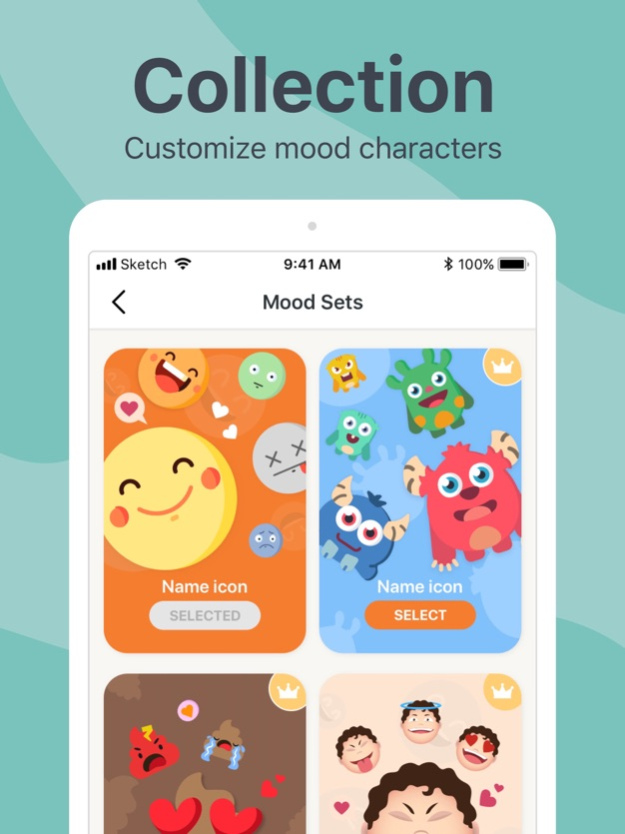Mood journal - MojiNote 1.9
Continue to app
Free Version
Publisher Description
You can experience good days and tough days, or spend some days when you don't even move a finger just because you don't feel like it. MojiNote is a personal assistant which helps tracking your changing moods in a daily basic so that you get to know yourself and have better day.
Using MojiNote is simpler than you can imagine. Pick a date, select your current mood, and view it on calendar. You can give more details on why you got the mood and later view mood insights.
MojiNOte provides various features for building the habit of tracking your emotion
- All moods are editable on calendar
- Add many moods a day as you like
- Log reasons for daily mood
- View weekly, monthly and yearly statistics of your mood
- Customize mood names and icons
- View daily articles on mental and physical health
- Try a challenge to boost your mood
- Set PIN to lock your mood calendar
We treasure your privacy. MojiNote does not store any of your personal data. They are fully under your control.
Journaling has never been easier!
Upgrade Premium Subscription to unlock pro features and get unlimited time access to all functions.
Terms of use: https://3week.net/tos.html
Privacy policy: https://3week.net/privacy.html
Do you have any feedback, comments or issues? Please contact us directly to email 3week.net@gmail.com
Oct 4, 2021
Version 1.9
- Fix bugs
- Support iCloud sync and iOS 14 Widget
About Mood journal - MojiNote
Mood journal - MojiNote is a free app for iOS published in the Food & Drink list of apps, part of Home & Hobby.
The company that develops Mood journal - MojiNote is Thi Doan Thi Quynh. The latest version released by its developer is 1.9.
To install Mood journal - MojiNote on your iOS device, just click the green Continue To App button above to start the installation process. The app is listed on our website since 2021-10-04 and was downloaded 3 times. We have already checked if the download link is safe, however for your own protection we recommend that you scan the downloaded app with your antivirus. Your antivirus may detect the Mood journal - MojiNote as malware if the download link is broken.
How to install Mood journal - MojiNote on your iOS device:
- Click on the Continue To App button on our website. This will redirect you to the App Store.
- Once the Mood journal - MojiNote is shown in the iTunes listing of your iOS device, you can start its download and installation. Tap on the GET button to the right of the app to start downloading it.
- If you are not logged-in the iOS appstore app, you'll be prompted for your your Apple ID and/or password.
- After Mood journal - MojiNote is downloaded, you'll see an INSTALL button to the right. Tap on it to start the actual installation of the iOS app.
- Once installation is finished you can tap on the OPEN button to start it. Its icon will also be added to your device home screen.